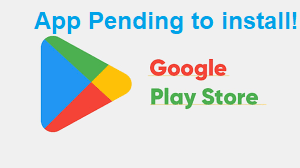To reveal hidden files in Windows 10, you can access Command Prompt and utilize the attrib command. The step-by-step instructions are outlined below.
Step 1. Press Windows + R, type cmd, and press Ctrl + Shift + Enter to open the elevated Command Prompt in your Windows 10 computer.
Step 2. Then you can type this command line: attrib -h -r -s /s /d E:\*.*, and hit Enter to unhide the files and folders in drive E. You should replace the drive letter with the exact drive letter of your computer. You can open This PC to check the drive letters of your computer's hard drive partitions.
To enhance your comprehension of the attrib command, the subsequent elucidation delineates each component of the command line.
** –h: It clears the Hidden file attribute to show hidden files.
** –r: It clears the Read-only file attribute to allow you to modify the file after it shows.
** –s: It clears the System file attribute.
** /s: It applies attrib and any command-line options to matching files in the current directory and all of its subdirectories.
** /d: It applies attrib and any command-line options to directories.
Thank you minitool